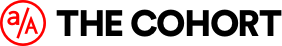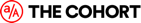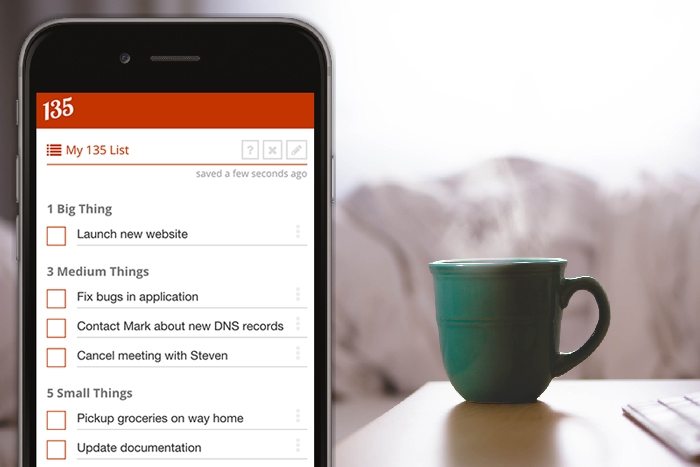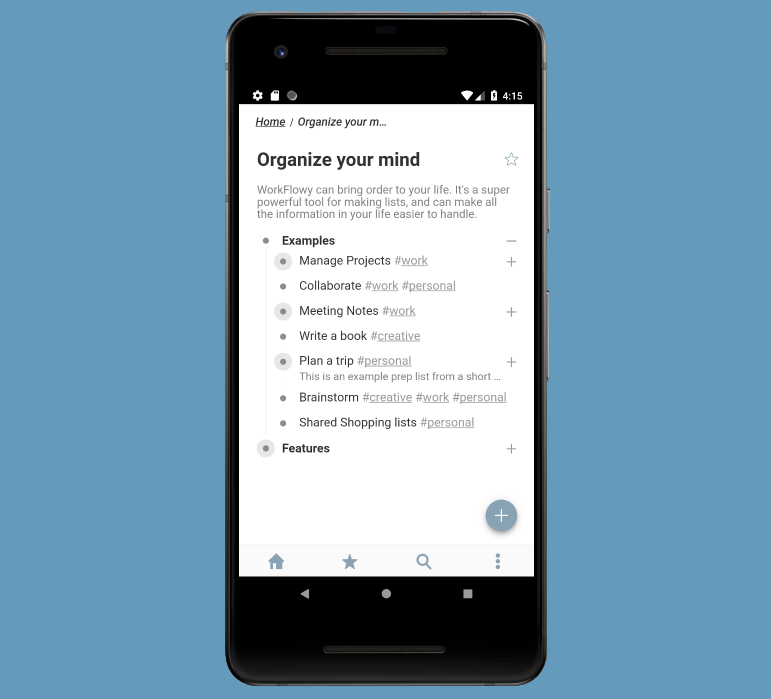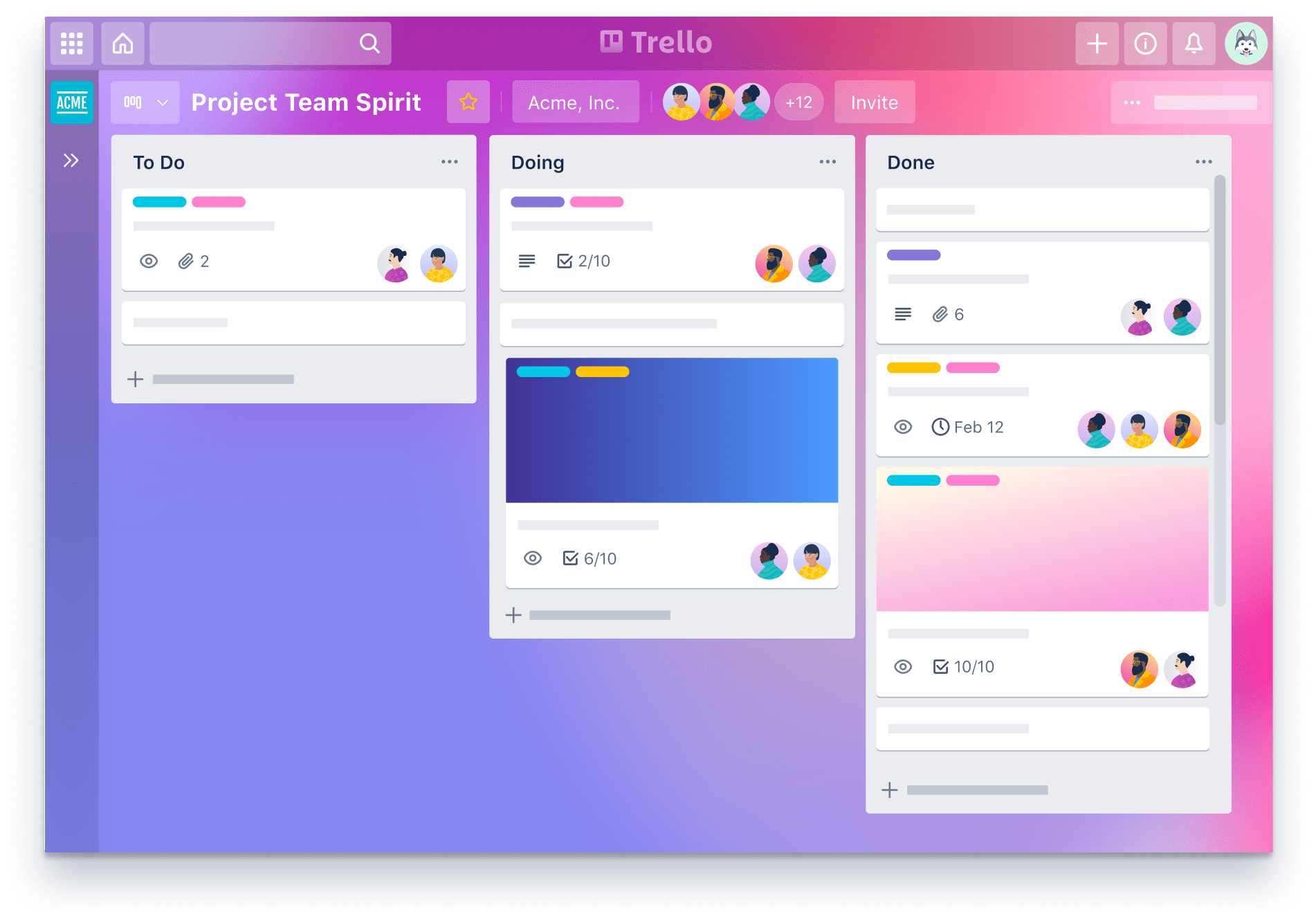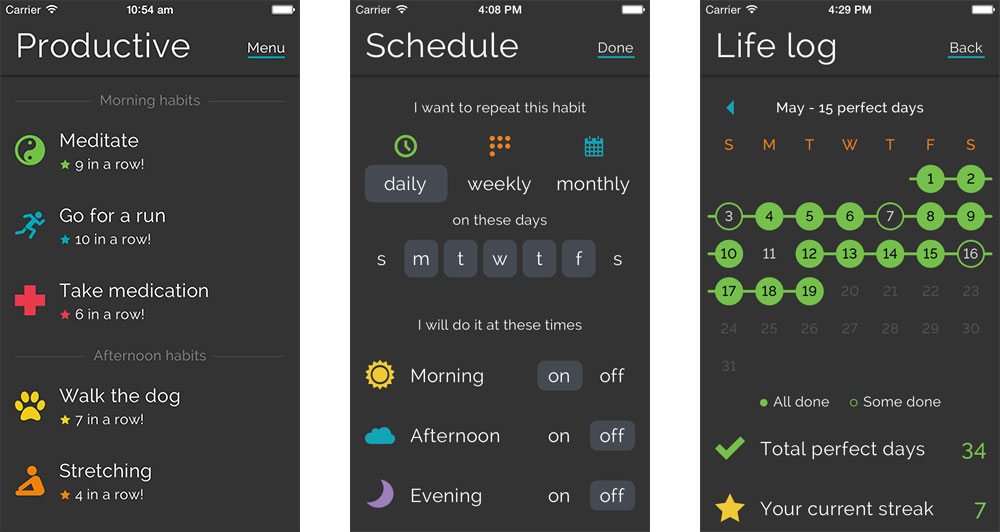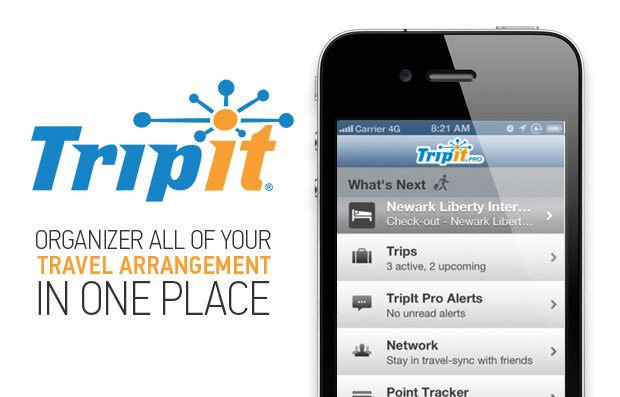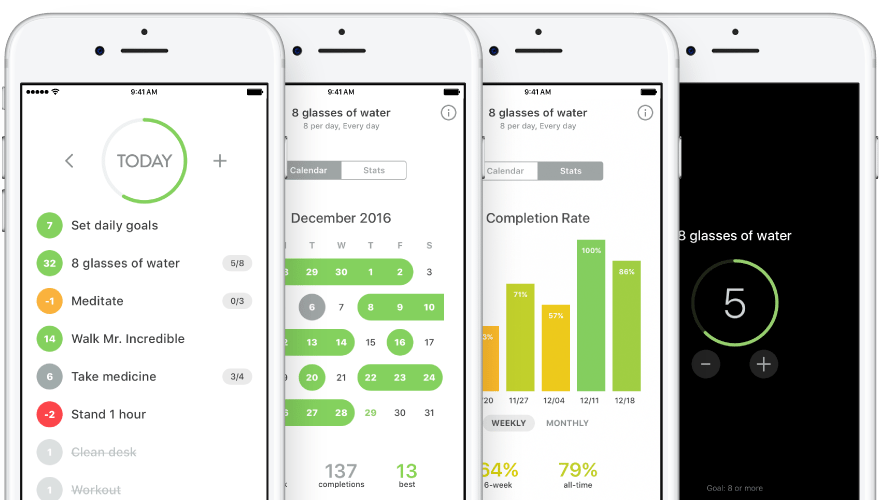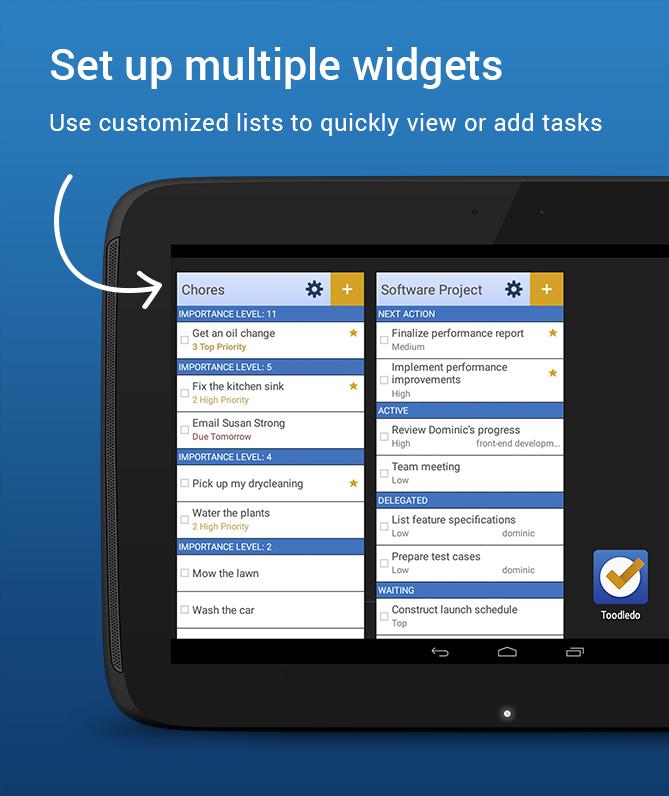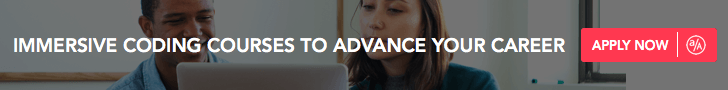We can almost all agree once the afternoon hours kick in during the workday, lethargy and tiredness become apparent. Personally, I can relate. Ok, fine, I did indulge in leftovers on my lunch break; a heavy pesto carbonara I whipped up for dinner last night left me a bit sleepy. But hey! What can I say? I love pesto.
Anyway, I consider myself a productive person that is always cognizant of tasks at hand even after the mid-day hump. So I still feel like I need to improve my productivity during these tough hours. Luckily, there are several useful apps available that can help me — and you — lead a more productive day.
Let’s take a look at the top ten productivity apps, many of which are free to use.
Flat Tomato — FREE! (Paid upgrade options available)

This app allows you to create a to-do list and breaks down your daily tasks into 25-minute intervals. This way, your brain gets a chance to revive itself often in order to keep it sharp and motivated. I find the app especially useful as it promotes taking restful breaks in order to clear your mind so that you can tackle your next task with ease.
135 List – FREE!
Have you ever felt overwhelmed by the number of tasks you have to complete by the end of the workday? I have!
The CMO of the company I work for called me into his office ten minutes before I was leaving for the day and delegated four, one-thousand word writing assignments to be due by the end of the week. Mind you: it was already Wednesday at 4:50 pm. In addition, I was to craft 30 mini-blog posts due the following Monday. Needless to say, I was in a panic. This handy app prioritizes your tasks in accordance with what needs to be completed first so that you can focus on more strict deadlines first and tackle the others afterward.
Week Plan – FREE!
This app works by working with your personal calendar in order to sort out what needs to be completed each day of the week. If a task is more time-sensitive and defined in the calendar, then it will appear first on your ‘Week Plan’ list. More relaxed deadlines, then, will appear toward the end of your week. Week Plan works because it leverages the beauty of prioritizing in order to make your life easier.
The process through which you input assignments is considered by users one of its best features. This is how you do it: Input the assignment along with the deadline in order for this app to generate your Week Plan.
The app became particularly useful for me when an important assignment slipped my mind and I was reminded by ‘Week Plan’ about it. Through a notification setting that is integrated into the app, I was reminded by a small ‘ding’ that my tasks were almost due. I quickly hopped on the task and completed it on time. Thanks, Week Plan!
Workflowy – FREE!
This app is helpful for managers who are delegating tasks to employees. It allows for employers to note exactly what they want to discuss and assign to each person so that they don’t get confused when it comes time to meet with them. Being a manager myself, I understand how this app would be inherently useful when planning my weekly team meetings.
Trello — FREE!
This list-style app is amazing because it doesn’t only focus on what needs to be done work-wise; it also integrates personal tasks as well. This app allows you to organize on a weekly basis or a daily basis for added convenience. Trello keeps your personal life, one-off projects, and team organized so that everyone can be more productive with their time.
According to Google Play App reviews, Trello consistently maintains a 4.5/5 star rating. “I freaking love trello. This App rocks my world! It’s the most versatile organization/project management/ content management/ idea jotting/ life scheduling / work management app I’ve ever used,” says one user. Companies of all sizes like Trello National Geographic, Pixar, Google, and Adobe all use it.
GoToMeeting — $19.99/month for 10 participants, $29.99/month for 50 participants
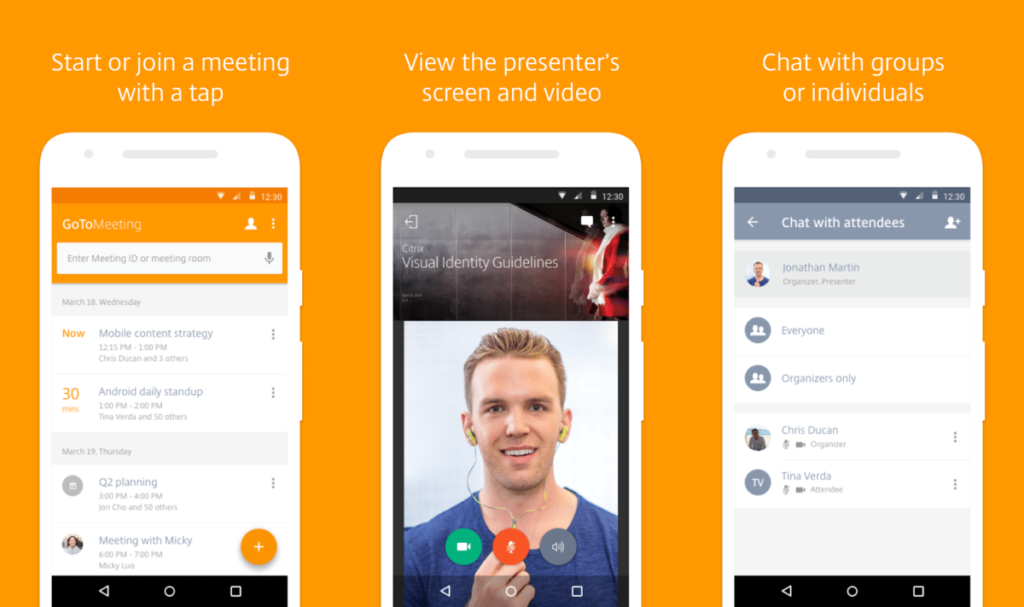 This app is ideal for the CEO or CMO operating with numerous partners globally. GoToMeeting makes it simple to coordinate your conference calls while taking into consideration different time zones. It will also notify you when there’s a last-minute meeting coming up.
This app is ideal for the CEO or CMO operating with numerous partners globally. GoToMeeting makes it simple to coordinate your conference calls while taking into consideration different time zones. It will also notify you when there’s a last-minute meeting coming up.
I think this app is fantastic because it mitigates the hassle of traveling all over the world for a simple meeting. According to reviews, the app has an amazing support team.
Productive — FREE
Are you lacking routine in your life or simply want to maintain your routine without getting sidetracked by unexpected tasks? Productive is ideal for those who want to goal-track throughout the month. It allows you to build unique goals, both personal and professional so that you can feel great about all of your achievements.
I personally used this app recently and loved it. It showed me how to reach my professional goals by teaching me vital time management skills. Having various freelance writing projects on the go at any given time, it’s essential that I stay very organized as to not forget a deadline or conference call. Plus, this app reminds me of my pilates class times and dates so I can focus on staying physically and mentally healthy as well. I highly recommend this one.
Tripit – FREE
This app is ideal for those who fly a lot and need to keep tabs on personal and work tasks. It kind of acts as a travel itinerary, keeping you on track while you are on the go so you don’t forget any deadlines, due dates, or meetings. You can think of this app as a virtual file folder for all of your documents, meetings, and assignments.
HabitList – FREE
Are you an organizational freak like me when it comes to social media? Hey, there’s nothing wrong with that! HabitList allows you to stay on top of all of the tasks at hand such as publishing social media (if you are a social media manager by trade, this is the app for you!).
It also allows you to monitor trends in the social world, whether it is which one of your posts got a record number of views or which social network is generating the most visitors to your social networks (Facebook, Twitter, Instagram, etc.).
The difference between this organizational tool and ones mentioned above is this app focuses on keeping you on track while never letting you forget to post on social media or to miss out on someone else’s social posts.
Toodledo – Sign up to become a member and it’s FREE
This is a simple list app that is perfect for keeping track of regular, everyday tasks. It is great for creating assignments and sharing them amongst your employees and team as it allows multiple users to be on the same Toodledo list.
You may be wondering which one of these apps you should try first. Since I’ve tried all of these myself at various points, my personal recommendation is to begin with Trello and Productive. They are easy to navigate and have user-friendly interfaces that are intuitive — perfect for the app beginner!
I’d suggest HabitList and Workflowly for those more experienced in the app world or have mastered Trello and Productive and are ready for the next step.
Through using these helpful apps and organizational tools, you can get the most of your day. You’ll feel a sense of comfort knowing your deadlines are set and your assignments are prioritized.